Have you heard of The Grid, an AI that builds your website?
They have an impressive demo video, and a strong marketing strategy.
I made it into the beta early, and have been able to start poking around with both the documentation and the site builder apps.
I’m intrigued…
There are a lot of things going on under the hood. The system is analyzing my photos, adding color filters to match my branding (which was in turn created from the system analyzing a picture I chose, in the first place). Then it attempts to place title text in places that don’t overlap important parts of the images. You make a few other choices, layout, type formality and then the AI builds you a site.
It’s a bit of trial and error now, and the tech bits seem more mature than the user interface. That jives, the system does work, but it’s a bit difficult to figure out how to ‘make it go.’
It’s beta, things like the on-boarding of new users, tutorials and walk-throughs are pretty light on info.
but that’s part of the adventure, right?
There have provided a lot of API documentation, sites live on thegrid.ai and the files live github folders.
It’s not a magic bullet, someone will still need to make some choices about the direction of things, even when the AI has a better idea about what successful sites look like and operate.
But, I think it’s a step in the right direction, and every time the AI learns a new trick it goes through all sites and republishes them, making better choices.
That kind of thing will keep things fresh, evolving, and hopefully – eventually engaging.
It’s going to be a little while before truly professional/beautiful sites just ‘happen’ through the grid. I’m more than willing to wait to see where this takes web design and development.
Questions:
How do I sync my website/twitter feed/other RSS feeds to my grid site?
I see something in the documentation, for the API, about how to write ruby/python/ect to link feeds in, but this seems like a standard base requirement that many grid sites will be looking for.
Why doesn’t theGrid chrome extension or the IOS app use the application token authorization for apps I’ve already logged in to/authorized.
Good that it uses the twitter account from IOS, bad that all other accounts (g+. Facebook, ect) it sends me to a login screen even if I have an app open and logged in already.
Why does my grid extension have two share options when I right-click on something to share to the grid?
They both seem to work.
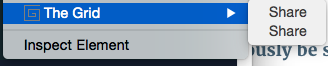
ok, a day after grabbing that, it’s working properly, glitch or fix, it’s better:
![]()
It seems like the company, like their AI, is iterating features/improvements daily.
Why is the ‘Review Design Changes’ page bright yellow?
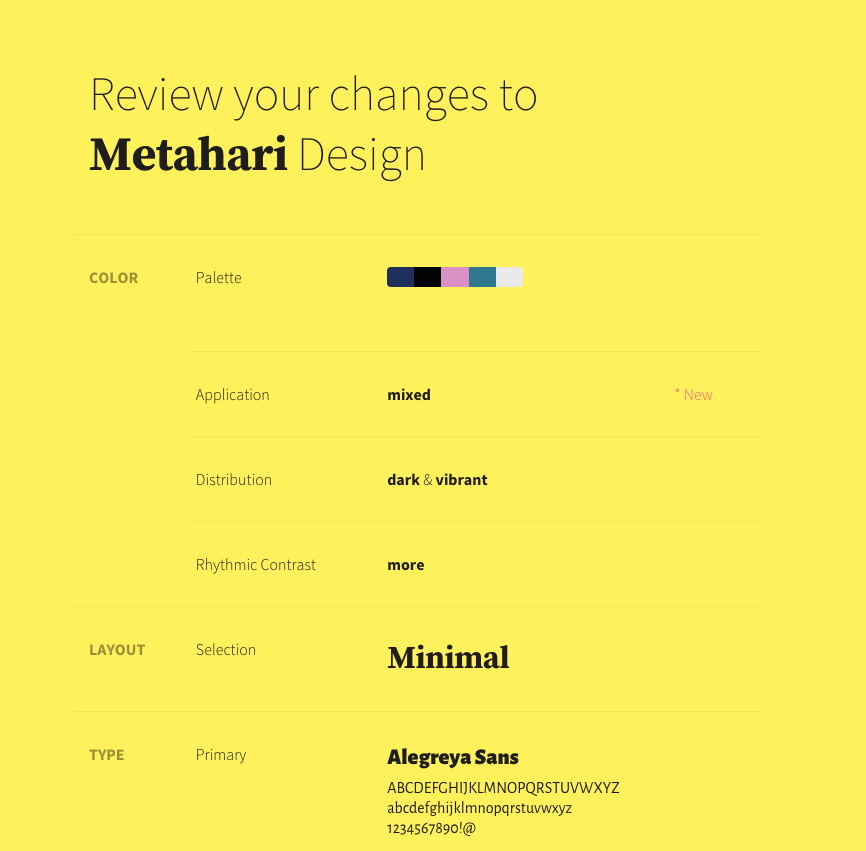
Every other page of the grid on the app or in the chrome extension is dark gray, soothing to the eyes and not a bright hazardous yellow background?
I shared a post that seems to mysteriously be shrinking with each iteration.
The fonts for those 2 posts are pretty much unreadable unless I look at the responsive phone sized version. This may be an @media size issue. If I make the browser window larger or smaller, the font sizes become readable again.
What does the AI see as a ‘Successful’ design/iteration?
I’d love to see 6 possible designs that the AI discarded in favor of the one I get.
I’d love a mode where I can thumbs up or rate the results when I get them. I want to help train the system!
A feature I’m looking forward to is focused ‘purpose‘ options. The company has spoken about how choosing purpose categories like ‘sales‘, ‘newsletter sign ups‘, or ‘increase social exposure‘ will help influence how the system makes some design choices.
Could the Grid AI start to learn my personal preferences as well as successful designs over all?
We’ll find out as the year progresses. I’ll post a link to the sites I’m experimenting on when I have more time to play.
Stay tuned


